Home
>
Owners
>
Technology
>
Sync Support
>
Sync 3
>
Android auto™
Discover Android Auto with Ford SYNC 3 | Ford Australia
SYNC® 3 SUPPORT
Android Autoandroid-auto
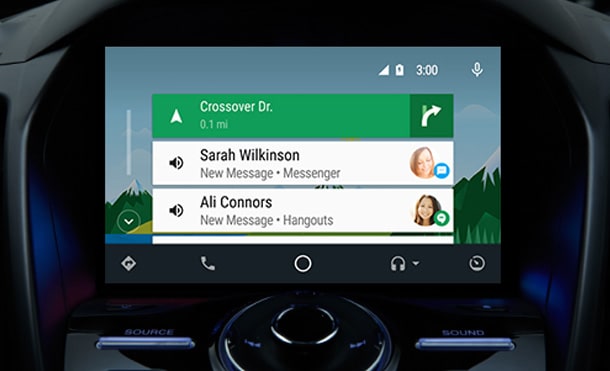
Android Auto is compatible with most devices with Android 5.0 or newer.
To use:
- Download the Android Auto app to your device from Google Play to prepare your device (this may require mobile data usage).
- Once you connect your phone via USB you can enable Android Auto in the SYNC settings screen.
For full details and a list of Android Auto features please go to the Android Auto™ website www.android.com/auto/
More SYNC® 3 SUPPORT

