What SYNC version do I have in my Ford vehicle?
To find out what version of SYNC you have, follow the steps below specific to your SYNC generation.
Locating your vehicle's SYNC software version can help determine the correct troubleshooting steps to follow and verify if a SYNC update is available.
Select the appropriate drop-down menu below for instructions on locating your SYNC software version.
SYNC 4
You can check your SYNC software version through your vehicle's SYNC screen.
- Tap Settings on your vehicle's SYNC screen.
- Press General.
- Press About SYNC.
- Your SYNC software version will be displayed.
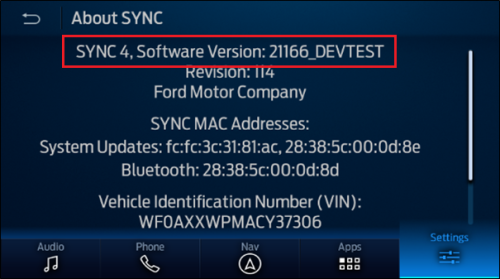
SYNC 4A
You can check your SYNC software version through your vehicle's SYNC screen:
- Tap the Vehicle image on your vehicle's SYNC screen.
- Press Settings.
- Touch General.
- Tap About SYNC to see your current software version.
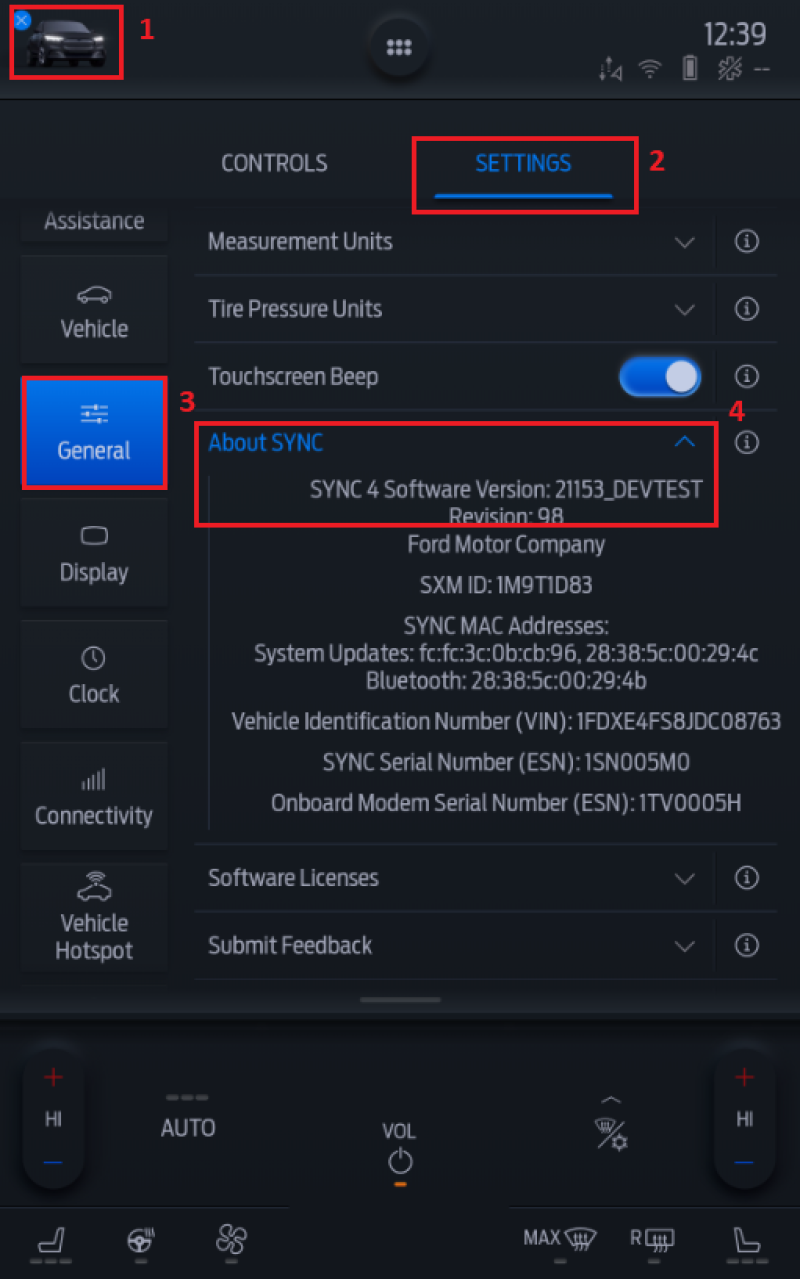
SYNC 3
To locate your vehicle's SYNC 3 software version:
- Select Settings from the vehicle's SYNC screen.
- Tap General.
- Tap About SYNC to see your current software version.