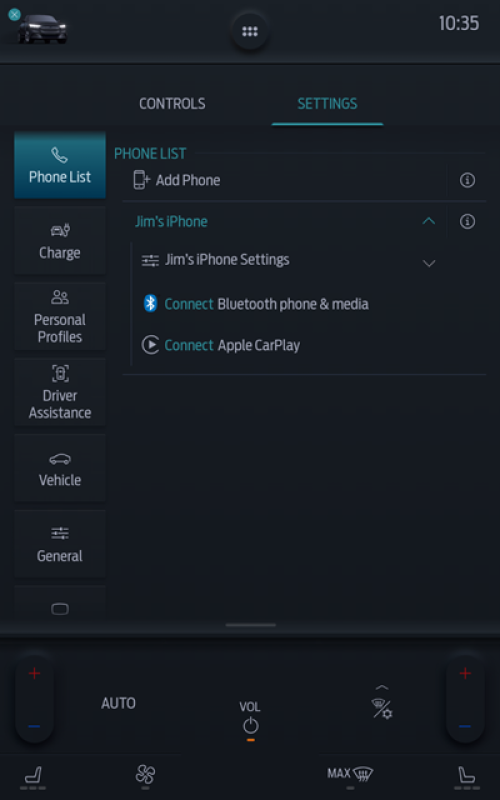How do I disable Apple CarPlay with SYNC 4?
- Tap Settings on your vehicle's SYNC screen.
- Tap on the Phone List setting.
- Select your iPhone from the list of devices.
- Tap on Disable.
Note: Apple CarPlay may need to be disabled in order to use some FordPass app functions.
How do I disable Apple CarPlay with SYNC 4A?
- Tap the Vehicle icon on your vehicle's SYNC screen.
- Select Settings.
- Tap Phone List.
- Press Disable Apple CarPlay.
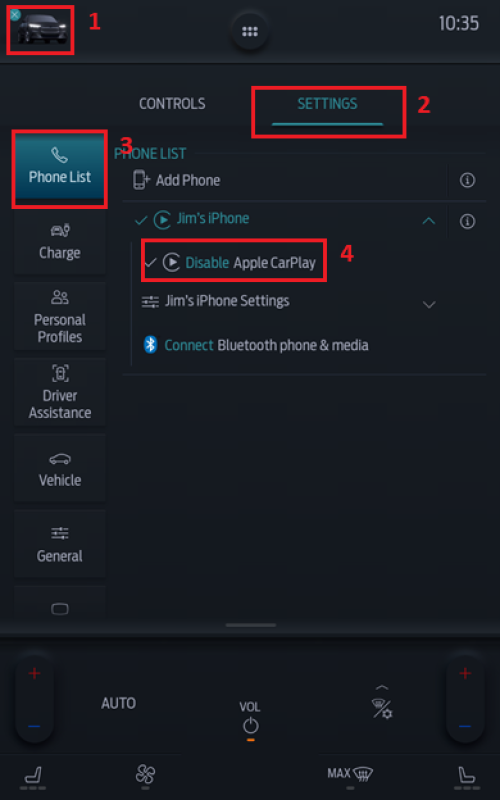
When Apple CarPlay is disabled, your in-vehicle screen will look like the following image: